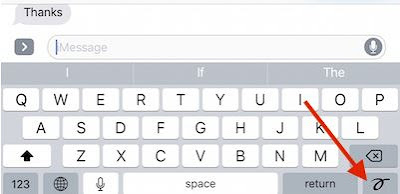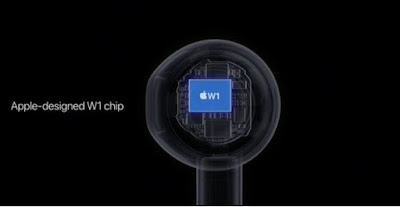A Windows Trojan called DualToy has been discovered that can side load malicious apps onto Android and iOS devices via a USB connection from an infected computer. Researchers from Palo Alto Networks said DualToy has been in existence since January 2015, and it originally was limited to installing unwanted apps and displaying mobile ads on Android devices. About six months later, the Trojan morphed and began targeting iOS devices by installing a third-party App Store in hopes of nabbing iTunes usernames and passwords.
See more at: DualToy Windows Trojan Attacks Android, iOS Devices
https://wp.me/p3AjUX-vmsA Windows Trojan has been discovered that can sideload malicious apps onto your iOS or android running devices. The Trojan is transferred to your phone when you connect it to the infected computer via a USB cable
Researchers say that this Trojan has been around for quite some time, Specifically from January of 2015, However it was initially only limited to installing unwanted apps and displaying mobile ads on Android devices. 6 months later the Trojan changed and began targeting iOS devices by installing a third party app store in hopes of gaining access to iTunes usernames and passwords.
Researchers say that once Dual Toy, The Trojan, infects a windows machine, it looks for the Android debug bridge (ADB) and iTunes . and downloads drivers for both if they're missing in order to infect mobile devices once connected. According to the team of researchers, they have encountered approximately over 8,000 unique samples of the Dual Toy variant to date and are still not sure how many mobile devices were affected because of this malicious bug.
During the past two years there have been similar cases of windows and iOS malware designed to attack mobile devices via side loading techniques.So far the Trojan only affects Chinese users but researchers say that users from the United States, United Kingdom,Thailand,Spain and Ireland have also been affected.
Its still unclear as to how the Dual Toy Trojan actually infects a Windows machine. But once its on a windows PC it downloads from a command and control server file called adb.exe , which is standard Android Debug Bridge on Windows clients. However more recent variants of Dual Toy drop a custom ADB client called tadb.exe, onto the victim's PC. The malware also downloads two installers, "AppleMobileDevicesSupport64.msi" and "AppleApplicationSupport64.msi" , which is part of Apple's official iTunes for windows software.
On Android devices , Dual Toy installs several Chinese language apps that researchers suspect attackers are getting paid per install by the game developers. On iOS devices the Trojan installs a fake iOS app store , trying to trick users into giving their iTunes email and password.
The use of a fake iOS app store is not unique. There are several other examples of a malware like Dual Toy including ZergHelper and AceDeciever. What these do is , as soon as the user opens the fake app, they are prompted to provide the app with their iTunes i.d and password and not knowing that this is a scam, they willingly give the attackers their account.
A Windows Trojan called DualToy has been discovered that can side load malicious apps onto Android and iOS devices via a USB connection from an infected computer. Researchers from Palo Alto Networks said DualToy has been in existence since January 2015, and it originally was limited to installing unwanted apps and displaying mobile ads on Android devices. About six months later, the Trojan morphed and began targeting iOS devices by installing a third-party App Store in hopes of nabbing iTunes usernames and passwords.
See more at: DualToy Windows Trojan Attacks Android, iOS Devices
https://wp.me/p3AjUX-vmsA Windows Trojan called DualToy has been discovered that can side load malicious apps onto Android and iOS devices via a USB connection from an infected computer. Researchers from Palo Alto Networks said DualToy has been in existence since January 2015, and it originally was limited to installing unwanted apps and displaying mobile ads on Android devices. About six months later, the Trojan morphed and began targeting iOS devices by installing a third-party App Store in hopes of nabbing iTunes usernames and passwords.
See more at: DualToy Windows Trojan Attacks Android, iOS Devices
https://wp.me/p3AjUX-vmsA Windows Trojan called DualToy has been discovered that can side load malicious apps onto Android and iOS devices via a USB connection from an infected computer. Researchers from Palo Alto Networks said DualToy has been in existence since January 2015, and it originally was limited to installing unwanted apps and displaying mobile ads on Android devices. About six months later, the Trojan morphed and began targeting iOS devices by installing a third-party App Store in hopes of nabbing iTunes usernames and passwords.
See more at: DualToy Windows Trojan Attacks Android, iOS Devices
https://wp.me/p3AjUX-vms