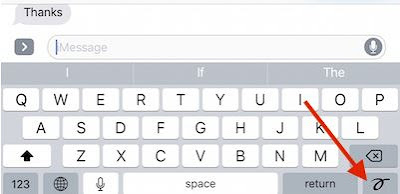There are essentially two types of hackers out there. Those who use their skills for good and those who use them for evil. Google has recently called upon the former group for an extremely important bit of research; to see if there's an exploit that can remotely affect a wide variety of android devices over the globe, with no information about the target devices given except the phone numbers and Gmail addresses.
However Google does not expect from the hackers to give up this information out of the kindness of their hearts. Google is offering $200,000 for the next six months to whoever finds such a flaw , while the second will get $100,000. Google already rewards people who find bugs and exploits in Google's software but this is on another level. Google's Project Zero team , on Google's blog posted about this contest. What makes this contest special is that before this , the most a person could win after finding a bug was $10,000.
Since there is a lot of money involved , google firstly advises researchers to submit each bug as soon as they find it , rather than waiting until several bugs are found and then strung together into an exploit chain. Google will only allow the person who first submitted the bug to use it as a part of their exploit chain later on.
The exploit must work on Google's current flagships , The nexus 6p and 5, and they must be running any Android (7.x) build. The contest includes users to begin with nothing but phone number and email addresses and then compromise that phone without having any kind of physical access to it.
While the first and the second person to submit the complete exploit bug will win $200,000 and $100,000 respectively, there's another $50,000 to be won by people who come up with other clever bugs.
While many researchers will be down with Google's contest , there will also surely be people that realize that these exploits, to the right party, could mean a lot more than $200,000. Google has posted the rules for its contest on this site as well as a short FAQ. The contest will be over in March 2017, Specifically the 14th of March. Well then, get cracking!